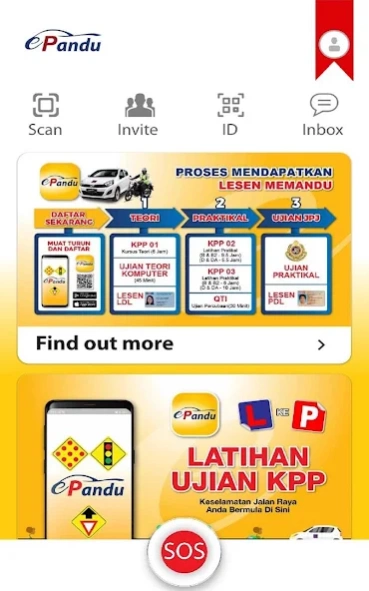ePandu 2.0.86
Continue to app
Free Version
Publisher Description
ePandu - This ePandu app is for you to practice your JPJ KPP Test and learn PSV.
ePandu app is designed for students who wish to take driving license. This application is to assist driving students to pass their driving test easily.
In this application, there training material and safety driving information to help the driving students to learn the proper driving knowledge and all the driving test technique so that the driving students able to pass their driving test conducted by Malaysian Transport Department, JPJ easily.
This application, provide the KPP 01 computer test sample questions for user to practice and also provide many video to explain the driving test procedure and all the driving test module so that the driving test students will learn the driving courses correctly.
In addition, this app is not only to help the new driving test students to obtain the knowledge only abount the driving test, more importantly the information in this apps provide the proper driving technique and knowledge o that the subscribers of this app will drive safely while they are on the road.
We wish everyone should take advantages of this free apps to upgrade their driving knowledge so that we are safe while on the road.
About ePandu
ePandu is a free app for Android published in the Teaching & Training Tools list of apps, part of Education.
The company that develops ePandu is TBS Solutions Sdn. Bhd.. The latest version released by its developer is 2.0.86.
To install ePandu on your Android device, just click the green Continue To App button above to start the installation process. The app is listed on our website since 2024-02-22 and was downloaded 1 times. We have already checked if the download link is safe, however for your own protection we recommend that you scan the downloaded app with your antivirus. Your antivirus may detect the ePandu as malware as malware if the download link to my.com.tbs.epandu.app is broken.
How to install ePandu on your Android device:
- Click on the Continue To App button on our website. This will redirect you to Google Play.
- Once the ePandu is shown in the Google Play listing of your Android device, you can start its download and installation. Tap on the Install button located below the search bar and to the right of the app icon.
- A pop-up window with the permissions required by ePandu will be shown. Click on Accept to continue the process.
- ePandu will be downloaded onto your device, displaying a progress. Once the download completes, the installation will start and you'll get a notification after the installation is finished.